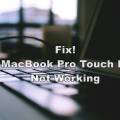Is your MacBook Pro overheating, resulting in an awful experience? If yes, then you are not alone. MacBook Pro getting hot is one of the most common issues faced by Macbook users. It mainly happens when you use your MacBook for too long.[quads id=2]
However, in certain cases, your Macbook pro might heat after using it for sometimes only. Luckily fixing the Macbook pro heating issue is not as complicated as it seems.

You need to know why your Macbook pro is getting hot and what would be the best solution you can use to fix the issue.
Anyway, to help you out, I am going to talk about why your Macbook pro is getting hot and how you can fix it.
So here we go:
Contents
Why Is A Hot MacBook Pro Bad?
First of all, you need to understand that there is a difference between your Macbook getting slightly warm and getting hot.
Macbooks do get warm during normal operation. And if you are considering this as some sort of serious thing, then you need to chill out.
But if you find out that your MacBook Pro is getting extremely hard. Then it’s time to be concerned about your Laptop.
A warm laptop will run normally and won’t cause any issues to you. However, if your Laptop is getting way too hot, then it can cause short term and long term problems.
When your MacBook gets overheated, it can lead to hardware damage. As a result, your MacBook will not work properly. Even your Laptop may not turn on. As a result, you will need to pay a hefty repair cost.
Also, if your Laptop gets way too hot, then you will face issues like Laptop freezing, running slow, and you will get a laggy experience.
Why Is My MacBook Pro Running Hot?
There are quite a lot of reasons why your MacBook Pro might be running hot. It may happen because of some software issues, bugs, your Macbook pro is old and so many other reasons. However, here are some of the common reasons why your MacBook pro usually gets hot:
1. Demanding and Runaway Apps
In case if you have your MacBook pro with you for a while, there is a high chance that you have installed different apps on your Laptop. Although there is no problem in installing any number of apps.
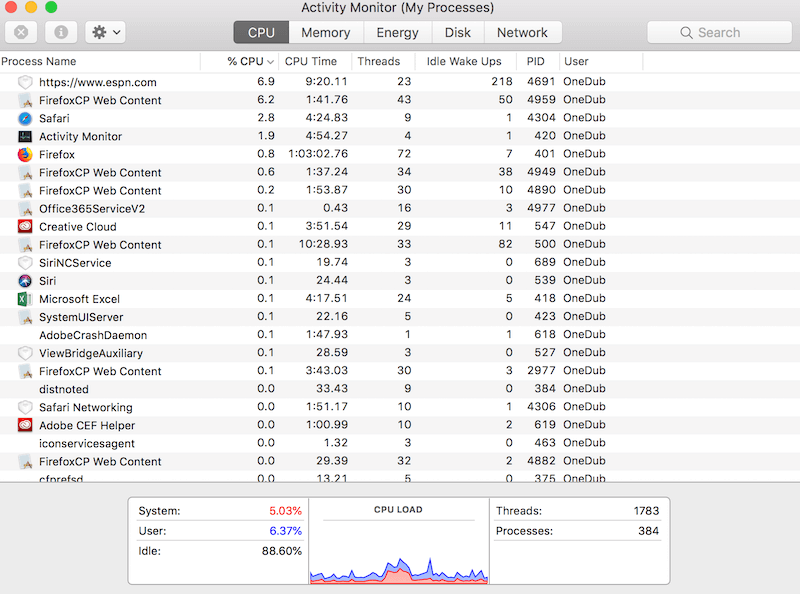
But if you do have apps that take a lot of CPU resources and run in the background, then there is a high chance that it is causing overheating issues. So it would be a good idea to check what apps you have installed on your device and try to run your MacBook while having a minimal number of apps opened only.
2. Soft Surfaces
Are you keeping your Mac on a soft surface? If yes, then it can also cause overheating issues. Soft surfaces like a bed, blanket, or your lap can cause your Macbook pro to heat up. This happens because your Macbook pro is experiencing poor air circulation. As your MacBook pro needs proper air circulation to run smoothly.

3. It Might Be Dirty
The third reason might be your MacBook pro is dirty. As your MacBook pro has vents, covers, and other openings from the outside to the interior. And if they are clogged with dirt and debris, then it can stop the proper airflow resulting in your Macbook pro getting hot.
Also, it is very normal for your Laptop to collect dust and dirt over time. And it is recommended to clean your Laptop from time to time.
How to Fix MacBook Pro Getting Hot issue?
1. Remove Case:
If your MacBook Pro has a case on it, then do remove it. Since not all the Macbook pro covers distribute the heat evenly. As a result, your MacBook pro gets overheated.
So do remove your case and run your MacBook pro for some hours and check if you are still facing the same overheating issue or not. If you don’t, then you better consider buying a case that has proper vents and capable of distributing the heat evenly.
2. Use Activity Monitor:
Activity monitor is a great tool to find out what apps use how much system resources like CPU and RAM. So go to Finder > Applications Folder > Utilities and launch the activity monitor from there.
After that, do check if any of the apps use too many system resources. If it does, then do remove the app and see if your MacBook Pro is getting overheated or not.
3. Reset SMC:
SMC Stands for system management controller, and by resetting it, you will be able to control the thermal management of your Macbook.
Whenever your MacBook pro fans run at an extreme speed, you can reset SMC to cool it down. To reset it, turn off your MacBook Pro, then hold down the shift+option+control keys and hit the power button at the same time.
Keep holding all the buttons for like 10 seconds, and then release the buttons. After that, press the power button to turn on your MacBook Pro, and you are good to go.
4. Update Your MacBook:
There is also a high chance that your MacBook Pro is overheating because of some of the software or OS related issues. For this, you can simply look if there is any system update available or not. If there is, update your Mac and see if you are still facing the same error or not.
5. Clean Your Mac:
You can also consider cleaning up your MacBook pro. For this, you might need professional help. You can go to any trusted MacBook repair center and get your MacBook pro cleaned. Or get a solution to your MacBook pro getting overheat issues.
6. Get a cooling pad
Last but not least, I would like to suggest you get a MacBook Pro Cooling Pad in order to cool it down. Don’t know if it helps but you can try them as well.
Final Words:
So that was all the solutions you can try to fix the Macbook pro getting hot. Now go ahead and try these methods out and see if they are working out for you or not. Also, for any questions, do comment below.