One thing that most MacBook users complain about is the fragile keyboard. While MacBook keyboards are pretty cool, they get damaged pretty easily. Also, if you are someone who types really fast, the Macbook keyboard will not be able to give you the best user experience. Hence it would be a good idea to invest in a good eternal wireless keyboard. But as you know that the market is full of options. That’s why to make it easy for you, I have handpicked 10 Best External Wireless Keyboards For MacBook in 2022.
So let’s just go ahead and have a quick look at them:
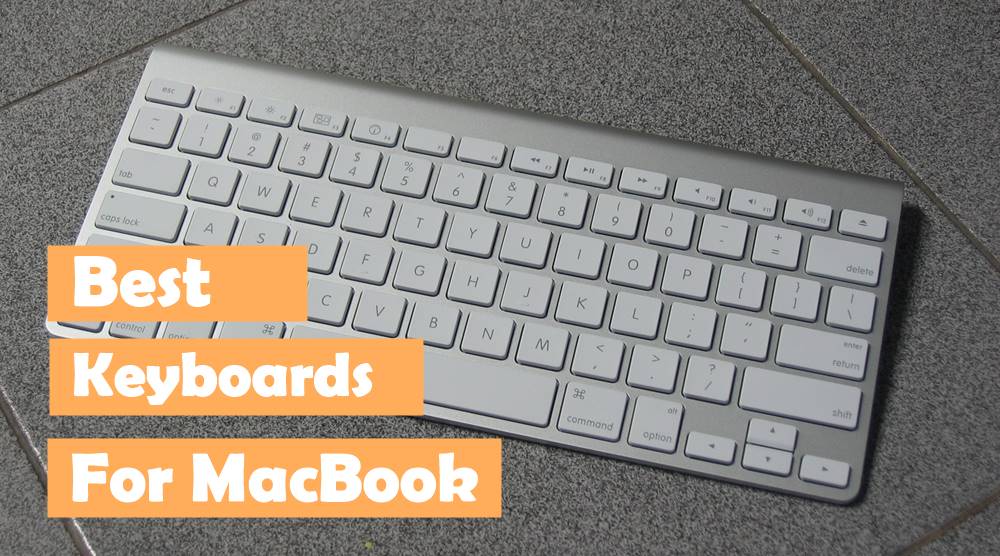
Contents
- 1 Best Keyboards For MacBook in 2022
- 1.1 1. Apple Magic Keyboard with Numeric Keypad
- 1.2 2. Das Keyboard 4 Professional Cherry MX Brown Mechanical Keyboard
- 1.3 3. Logitech Craft Advanced Wireless Keyboard
- 1.4 4. Logitech MX Keys Mini for Mac Minimalist Wireless Illuminated Keyboard
- 1.5 5. KINESIS Gaming Freestyle Edge RGB Split Mechanical Keyboard
- 1.6 6. Logitech K750 Wireless Solar Keyboard for Mac
- 1.7 7. Logitech Ergo K860 Wireless Keyboard with Wrist Rest
- 1.8 8. Macally Bluetooth Wireless Keyboard for Mac
- 1.9 9. Penclic KB3 Bluetooth Wireless Mini Keyboard
- 1.10 Final Words:
Best Keyboards For MacBook in 2022
1. Apple Magic Keyboard with Numeric Keypad
What would be a better option than Apple’s own keyboard? Apple Magic Keyboard with a numeric keypad is definitely the best wireless keyboard that you can use with your MacBook. The keyboard is coming from Apple, meaning there will not be any compatibility issues.

Moreover, the keyboard also comes with a numeric keyboard, and it features an extended layout. As a result, it will be easy for you to type on the keyboard. Along with that, you will also be getting the document navigation controls for quick scrolling and full-size arrow keys for gaming. So, there will not be a need for you to use a mouse.
Underneath, the keyboard also features a scissor mechanism that offers you increased stability. Plus, the optimized key travel and a low profile provide a comfortable and precise typing experience. The numeric keypad is also great for spreadsheets and finance applications.
2. Das Keyboard 4 Professional Cherry MX Brown Mechanical Keyboard
If you want a keyboard for heavy typing, then you must check out the Das Keyboard 4 Professional Cherry MX Brown Mechanical Keyboard. This one is a mechanical keyboard that features Cherry MX brown keys, and it is designed to enhance your typing experience.

Along with that, the Keyboard also features rugged construction and it can handle up to 50+ million keystrokes with the aluminum top panel. Along with that, it comes with a two-port USB 3.0 Superspeed hub 5 GB/s; 10x the speed of USB 2.0.
You will also find an oversized volume knob for dedicated media controls. Plus, you will be getting a magnetically detachable footboard to raise a keyboard that also functions as a ruler.
3. Logitech Craft Advanced Wireless Keyboard
The Logitech Craft is another advanced keyboard option for your Macbook. There is a crown option that can give you instant access to specific functions with a simple touch.

In addition to that, the keyboard also enhances your typing experience and it offers you efficiency, stability, and precision. Moreover, you will also find backlit keys that let you type in any condition. Even better, you can also type on up to three devices with the touch of a button!
4. Logitech MX Keys Mini for Mac Minimalist Wireless Illuminated Keyboard
Logitech MX Keys Mini for Mac Introducing MX Keys Mini for Mac-a more modest, more astute, and mightier console made for makers. A format intended for easy accuracy, with a moderate structure for an ergonomic console that is compact and can travel any place you finish work.
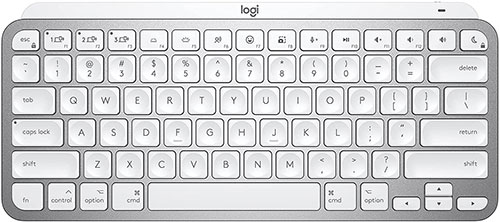
The ergonomic plan adjusts your shoulders, permitting you to put your mouse nearer to your console for less arm coming to, more solace, and further developed body pose.
Shrewd Keys change the manner in which you work, with a Dictation key to converse with text with the press of a button (1), an Emoji key to immediately open your emoticon window, and a Mic Mute/Unmute button for smooth video calls. Pair MX Keys Mini for Mac conservative console with different Mac PCs and iPads through Bluetooth Low Energy and switch between them consistently.
5. KINESIS Gaming Freestyle Edge RGB Split Mechanical Keyboard
The Freestyle Edge RGB is the first split mechanical keyboard designed specifically for gaming. It was engineered with input from serious gamers to meet the strictest standards for quality and design. An adjustable 20″ braided cable links the key modules to give you unparalleled freedom to customize your rig.

Move the right module out of the way for one-handed FPS play or split the modules apart place your HOTAS or stream mic between the two halves for incredible convenience. For maximum typing comfort, simply split the two modules to shoulder-width and angle them slightly to achieve a neutral wrist angle. There is no wrong way to set up the Freestyle Edge, just dial in your favorite configuration for the ultimate desktop freedom.
Utilize the devoted SmartSet key for helpful on-the-fly Remaps and macros, or to modify lighting impacts. 9 Available profiles with double layers, strong macros, speedy Remaps, 9 game keys, 1ms reaction time, NKRO, game mode, and considerably more.

6. Logitech K750 Wireless Solar Keyboard for Mac
The Logitech K750 wireless solar keyboard is also one of the best external wireless keyboards for Macbook that you should definitely check out. This one is a solar-powered keyboard, meaning there is no need for you to deal with batteries. Any light source can keep the keyboard charged, which is so much more convenient (unless you live in a cave).

Moreover, the keyboard also sports a sleek design and comes with a familiar Mac layout. As a result, you will find all the keys you’re used to. The keyboard also gives you a good typing experience. So you can type faster and comfortably.
7. Logitech Ergo K860 Wireless Keyboard with Wrist Rest
Next, check out the Logitech Ergo K860 Wireless Ergonomic Keyboard with Wrist Rest. The keyboard features an improved typing posture. As a result, you will be able to type in a natural way. Also, the sloping keyboard reduces strain on your wrist and forearms.

It also comes with scooped keys that match the shape of your fingertips. So you can type with comfort, Precision, and fluidity. There is also an adjustable Palm lift that comes with familiar features.
Moreover, the keyboard also features a full-size layout and comes with a caps lock indicator, and it allows you to customize FN key functions.
8. Macally Bluetooth Wireless Keyboard for Mac
If you are looking for something cheap, then the Macally Bluetooth Wireless Keyboard for Mac would be a great choice. The device can be connected with 3 Bluetooth devices. Also, the keyboard is fully compatible with Mac devices.
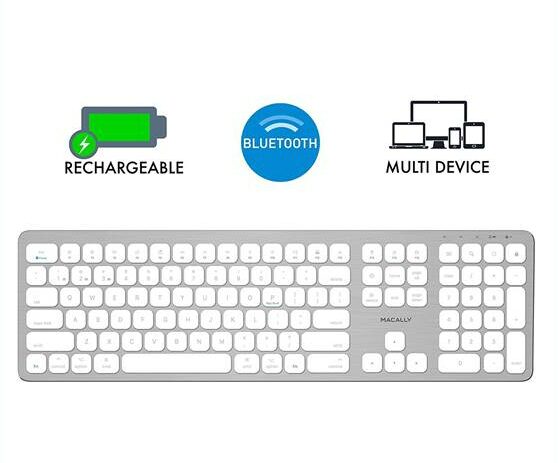
The keyboard also features an ultra-slim and clean design. Along with that, it also comes with a numeric keyboard. The keyboard also gives you a comfortable typing experience. Thanks to the full-size layout and ultimate responsive keys and quite an operation.
Also, you will get access to 21 shortcut keys preset to support Mac and iOS platform. What’s more? The keyboard is also rechargeable. So there is no need to replace batteries from time to time.
9. Penclic KB3 Bluetooth Wireless Mini Keyboard
If you are looking for mini keyboards, then the Penclic KB3 Bluetooth Wireless Mini Keyboard would be a great choice for you. It comes with low profile keys, which are quite, tactile, and easy to type. As a result, you will be getting a fast typing experience.

Moreover, the keyboard gets connected to two separate devices simultaneously via Bluetooth, and it comes with a battery capacity of 250mAh. Also, the keyboard features a super portable design. So you can easily carry the keyboard along with you.
Final Words:
So those were the 10 Best External Wireless Keyboards For MacBook. Now go ahead and check out these suggestions and see how these keyboards are working for you. Also, if there is anything that you would like to ask then do feel free to drop a comment below and I will surely help you out with your query.
This article includes affiliate links, which may provide small compensation to Macbrane.




